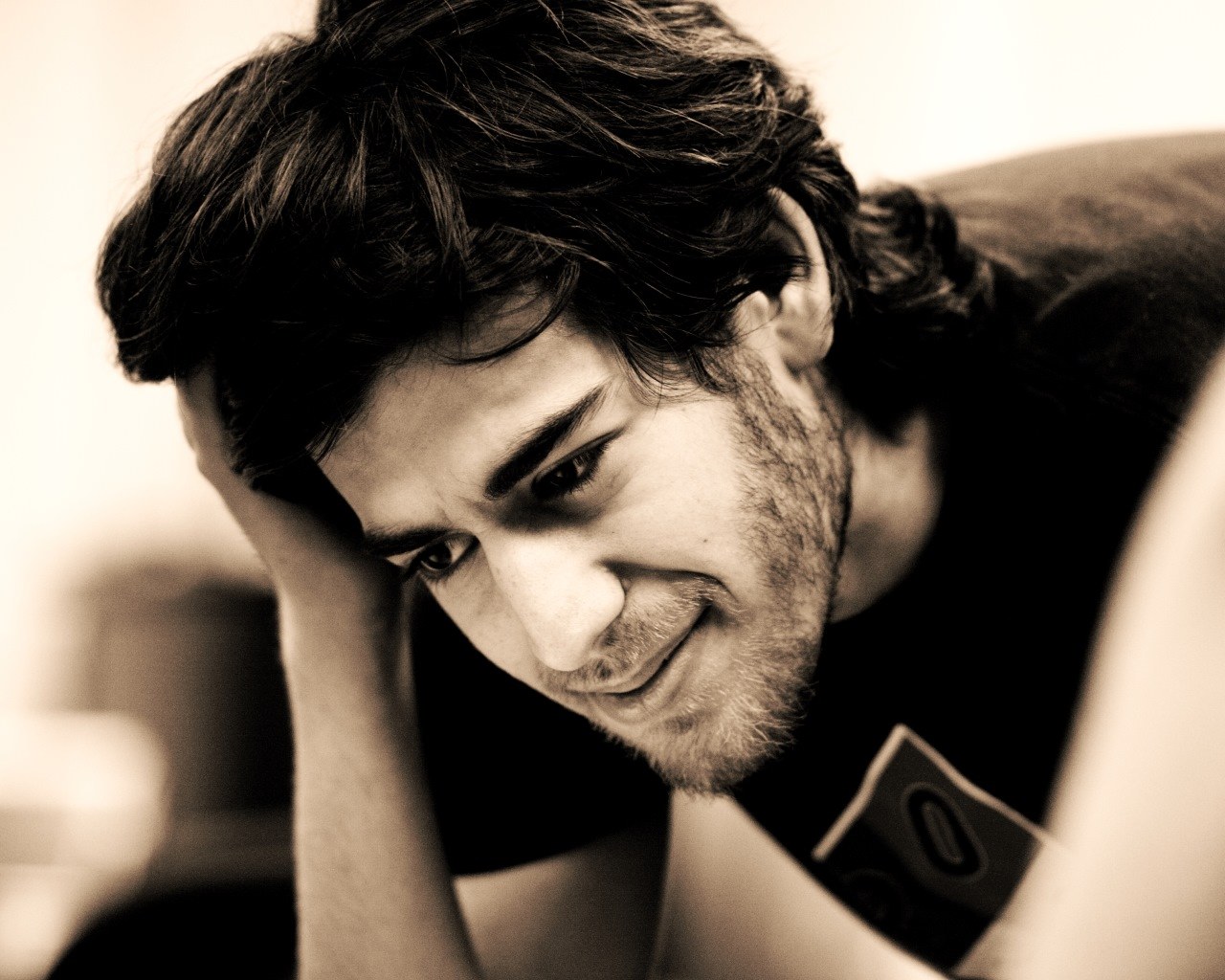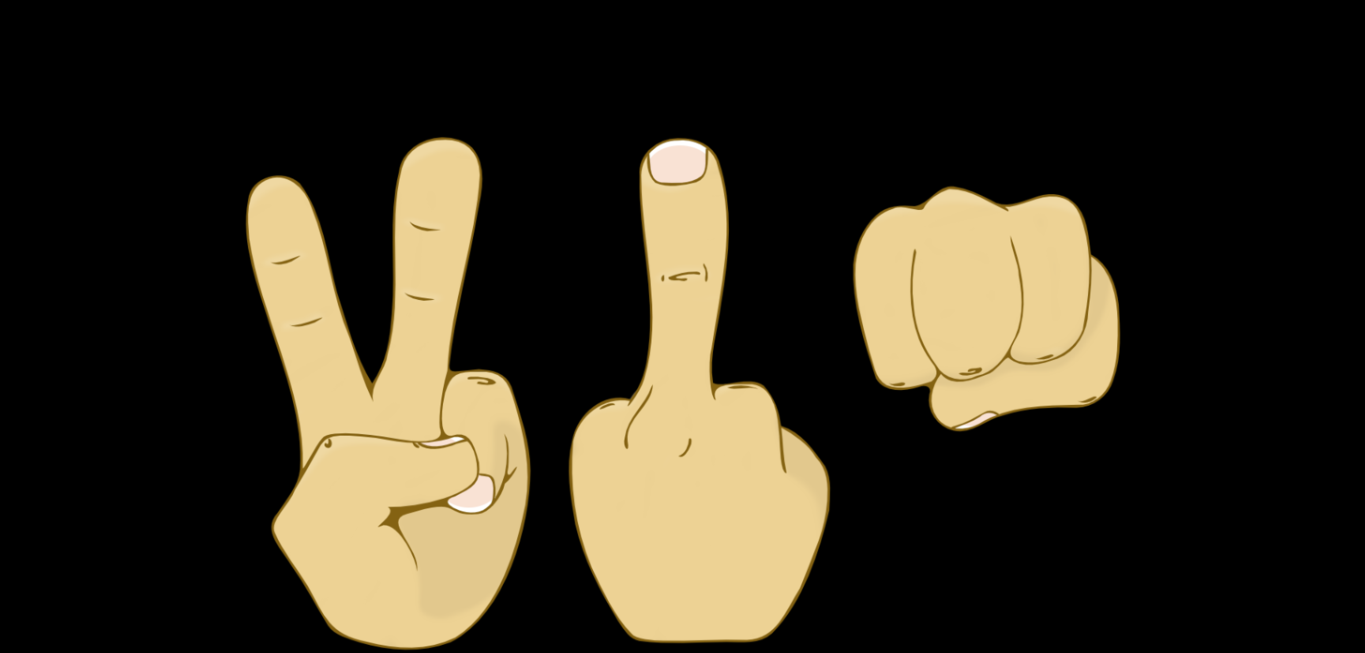This article is Part 3 in a 5-Part Series.
- Part 1 - Ubuntu-Zero To Deploy
- Part 2 - Z-shell
- Part 3 - This Article
- Part 4 - Cinnamon
- Part 5 - Ruby on Rails
vim
vim is my primary text editor and i use it as an ide for my rails development..Initially you have to spend some considerable amount of time to install vim with all the features enabled and configure it with required plugins but it’s just an one time burden after that your productivity rate will be much higher than any other editor..
Installation
#####Uninstall old vim and install dependencies
sudo apt-get remove vim vim-runtime gvim
#On ubuntu 12.04.2 you have to remove these packages as well
sudo apt-get remove vim-tiny vim-common vim-gui-common
#build dependencies from repository
sudo apt-get build-dep vim#####Install lua-5
curl -R -O http://www.lua.org/ftp/lua-5.2.2.tar.gz
tar zxf lua-5.2.2.tar.gz
cd lua-5.2.2
make linux test
sudo cp src/lua /usr/local/bin/lua
sudo cp -r src /usr/local/include/#####Install luajit
sudo apt-get install luajit libluajit-5.1#####Download latest vim
wget ftp://ftp.vim.org/pub/vim/unix/vim-7.4.tar.bz2
tar -xvjf vim-7.4.tar.bz2
cd vim74#####Apply patch to make vim work with lua and luajit
curl https://gist.github.com/shirosaki/5663617/raw | patch -p1Compile and install vim
./configure \
--enable-perlinterp=dynamic \
--enable-pythoninterp=dynamic \
--enable-rubyinterp=dynamic \
--enable-luainterp --with-luajit --with-lua-prefix=/usr/local \
--enable-cscope \
--enable-gui=auto \
--enable-gtk2-check \
--enable-gnome-check \
--with-features=huge \
--with-x \
--with-python-config-dir=/usr/lib/python2.7/config
make VIMRUNTIMEDIR=/usr/share/vim/vim74
sudo make install#####check vim version
vim --versionSome useful plugins
- neobundle
- neocomplete
- neosnippets
- vim-filer
- vim-shell
- unite
- vim-fugitive
- vim-rails
- nerdtree
- vim-snippets
- syntastic
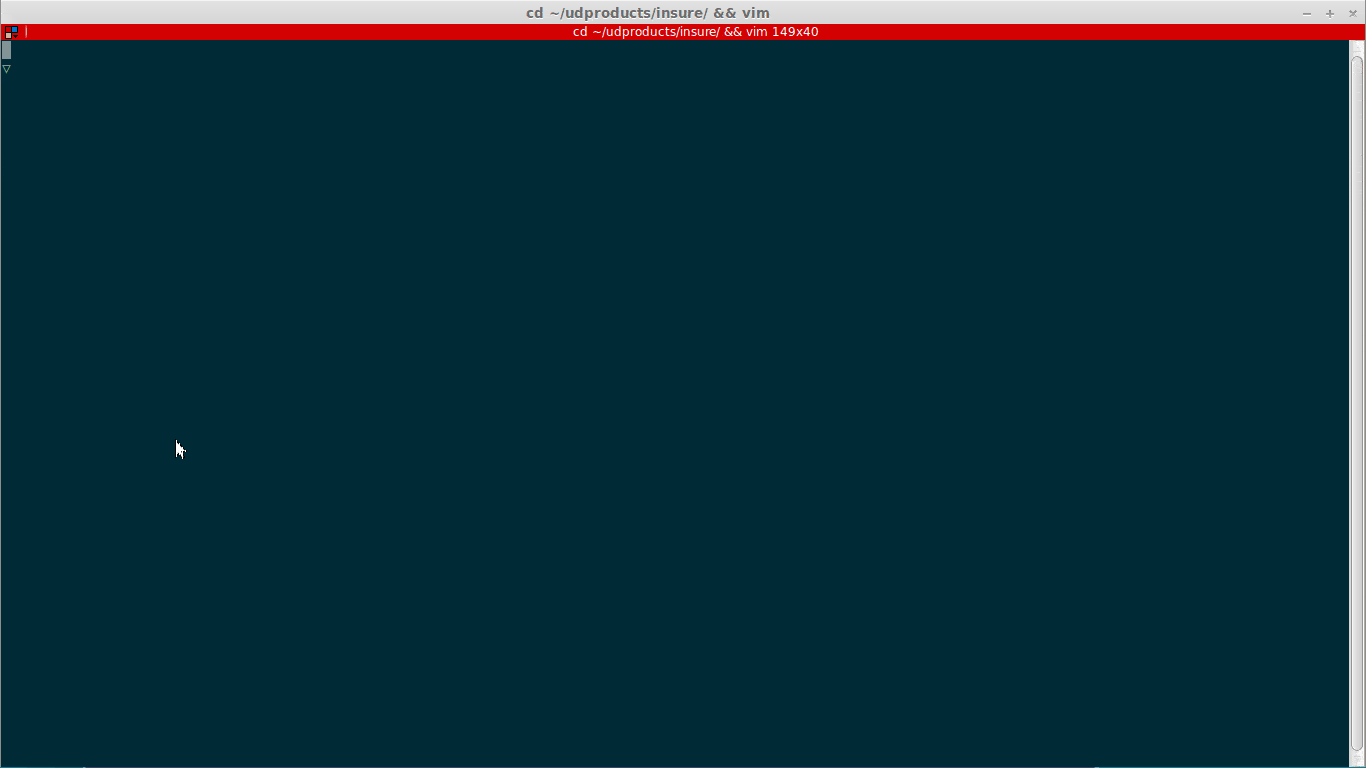
Sample vimrc configurations
source ~/dotfiles/vim-config/bundles.vim
source ~/dotfiles/vim-config/key-bindings.vim
"setting goes here
syntax on
syntax enable
set relativenumber
filetype plugin indent on
set noswapfile
set incsearch
set ignorecase
set history=1000
set title
set expandtab
set autoindent
set mouse=a
set spell
set cursorline
set clipboard=unnamed
set backspace=indent,eol,start " Make backspace behave normally.
set wildmode=list:longest,full
set wildmenu
set tabstop=2 shiftwidth=2 softtabstop=2
set dictionary-=/usr/share/dict/words dictionary+=/usr/share/dict/words
"Rails vim key-mappings
nnoremap <leader>rr :e config/routes.rb<CR>
nnoremap <leader>rv :Rview<space>
nnoremap <leader>rc :Rcontroller<space>
nnoremap <leader>rg :Rgenerate<space>
nnoremap <leader>rx :Rextract<space>
nnoremap <leader>rm :Rmodel<space>
nnoremap <leader>rs :Rstylesheet<space>
nnoremap <leader>rj :Rjavascript<space>
nnoremap <leader>ge :e Gemfile<CR>
"shougo's plugins
NeoBundle 'Shougo/neocomplete'
NeoBundle 'Shougo/neosnippet'
"tpope's plugins
NeoBundle 'tpope/vim-fugitive' "git inside vim
NeoBundle 'tpope/vim-repeat' "Helps to repeat previous command with . key
NeoBundle 'tpope/vim-endwise.git' "To enable automatic end in loops
" All scrooloose plugins
NeoBundle "scrooloose/syntastic" "to highlight syntax
NeoBundle 'scrooloose/nerdcommenter' "to autocommenting based on file type
NeoBundle "scrooloose/nerdtree" "classic file explorer
"Syntastic customization
let g:syntastic_error_symbol = '✗'
let g:syntastic_style_error_symbol = '✠'
let g:syntastic_warning_symbol = '∆'
let g:syntastic_style_warning_symbol = '☢'check my dotfiles repo for more configurations..