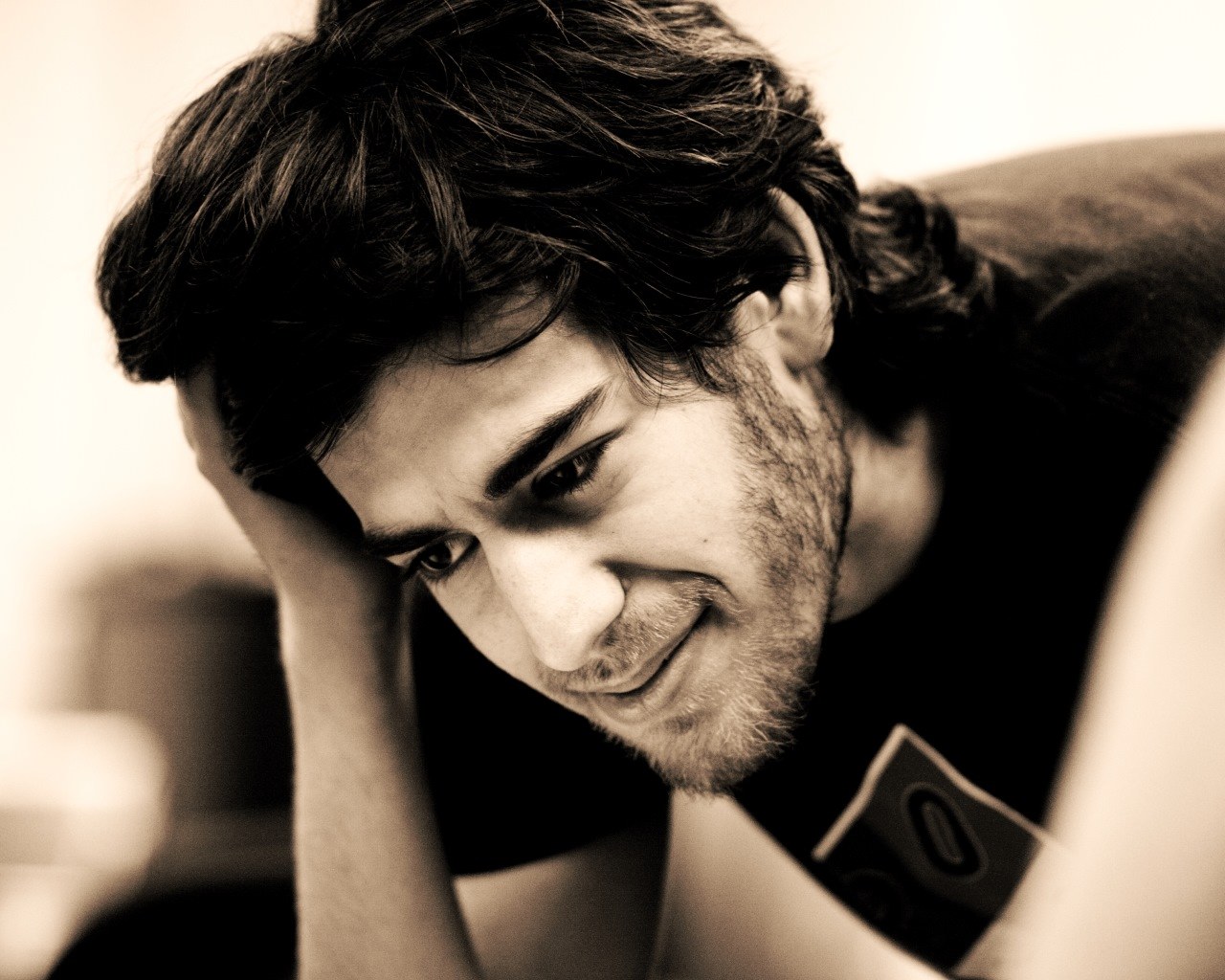This article is Part 2 in a 5-Part Series.
- Part 1 - Ubuntu-Zero To Deploy
- Part 2 - This Article
- Part 3 - Vim
- Part 4 - Cinnamon
- Part 5 - Ruby on Rails
Zsh is the most awesome, most powerful and highly configurable UNIX shell…it ships with lots of cool features like detecting typos, auto-correction, tab-completion etc.. You can find many online guides and tutorials to getting started with zsh as well as advance configurations..
Installation
` sudo apt-get install zsh `
Oh-my-zsh
oh-my-zsh is a community-driven framework to configure and manage your zsh…it comes with multiple theme, plugins and helpers..
Install and make zsh as your default shell
curl -L https://raw.github.com/robbyrussell/oh-my-zsh/master/tools/install.sh | sh
chsh -s /bin/zsh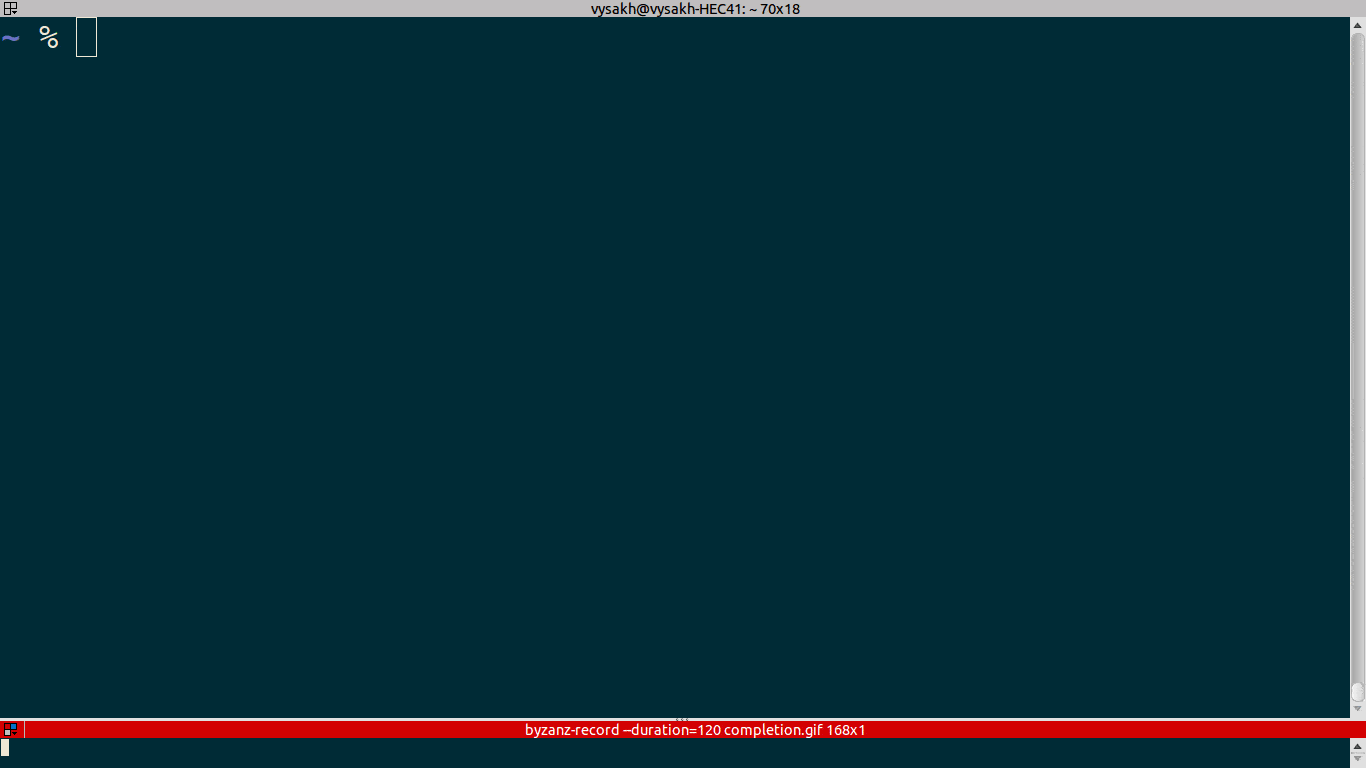
Sample .zshrc configurations
ZSH=$HOME/.oh-my-zsh
source ~/.zsh/zsh-vcs-prompt/zshrc.sh
source ~/dotfiles/zsh-config/aliases.zsh
export PATH=~/.meteor/tools/latest/bin:$PATH
ZSH_VCS_PROMPT_ENABLE_CACHING='true'
RPROMPT='$(vcs_super_info)'
export EDITOR='vim'
ZSH_THEME="raj"
fortune | cowsay
alias v="vim"
alias bye='cowsay "Bye bye buddy" && sudo poweroff'
alias re='cowsay "we will meet soon" && sudo reboot'
alias x='exit'
alias m='cmatrix'
alias install='sudo apt-get install'
alias remove='sudo apt-get remove'
alias search='sudo apt-cache search'
alias update='sudo apt-get update'
alias autoremove='sudo apt-get autoremove'
alias purge='sudo apt-get purge'
alias vrc='vim ~/dotfiles/vim-config/vimrc'
alias zrc='vim ~/dotfiles/zsh-config/zshrc'
plugins=(bundler capistrano debian gem git git-flow github git-remote-branch gitignore heroku history rails rake rbenv ruby sudo terminator tmux tmuxinator )
source $ZSH/oh-my-zsh.sh
export PATH="$HOME/.rbenv/bin:$PATH"
eval "$(rbenv init -)"check my dotfiles repo for more configurations..